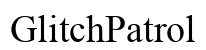Introduction
The PlayStation 5 is a powerful gaming console that promises endless hours of entertainment. Yet, like all technology, it can encounter certain issues that disrupt your gaming experience. One frustrating problem arises when your PS5 turns off by itself and won’t turn on. This guide is designed to help you diagnose and fix this issue effectively, ensuring you get back to your gaming as quickly as possible. With clear steps, from simple checks to more advanced troubleshooting, you’ll be empowered to address this issue head-on.

Identifying the Problem
Before diving into potential solutions, it’s important to understand why your PS5 might be turning off unexpectedly. Common culprits include power supply issues, overheating, or software glitches. Examining potential hardware failures, such as damage or error codes, is a crucial preliminary step. By identifying these factors early on, you set the groundwork for choosing the most effective troubleshooting techniques. Familiarizing yourself with these symptoms, whether it be unusual noises or visible damage, helps in tackling the underlying problem.
Preliminary Troubleshooting Steps
Addressing basic problems can often lead to quick fixes. Start with these early troubleshooting actions.
- Checking Power Sources
Ensure your console is receiving adequate power. Check that the power cable is securely connected to both the PS5 and the power outlet. It’s a good idea to test the outlet by plugging another device into it, confirming it’s functioning properly. A simple mistake, like a loose connection, can be the source of your issues.
- Verifying Outlet and Cable Integrity
The integrity of your power cable is essential to the device’s performance. Look for visible signs of damage such as frays or tears. If the cable appears compromised, replacing it might resolve the issue. A stable power connection is key to preventing your PS5 from shutting off unexpectedly.

Advanced Troubleshooting Techniques
If initial steps don’t resolve the issue, these advanced troubleshooting techniques might prove effective.
- Performing a Power Cycle
Conduct a power cycle by disconnecting your PS5 from the power source for about 30 seconds to a minute. Reconnect it and attempt to restart your device. This process can often rectify minor software issues or temporary power disruptions by resetting the system.
- Evaluating System Overheating
Overheating can frequently cause systems to shut down automatically. Ensure your PS5 is not obstructed and has sufficient ventilation. Regular removal of dust using compressed air can prevent overheating, while relocating the console to a cooler spot may also help.
- Inspecting External Connections and Devices
External devices can occasionally cause malfunctions. Disconnect all peripherals from the PS5, such as USB drives and headsets, and try running the console again. Gradually reconnect accessories to pinpoint any faulty devices that might be causing issues.
Software and Firmware Updates
Keeping your PS5’s software up to date is vital to its smooth operation. Make sure the system software is current by checking for updates in the settings menu. Updating can resolve bugs and improve stability. If issues persist, consider downloading updates onto a USB drive from another device, then installing them on your PS5.
When to Contact Professional Support
Should your PS5 still experience the same problems after exhaustive troubleshooting, it might be indicative of a deeper hardware issue. In such circumstances, contacting Sony’s customer support or visiting an authorized service center is recommended. Professionals can provide a more comprehensive diagnosis and necessary repairs.
Preventative Measures for Future Issues
Preventative maintenance is crucial for avoiding future shutdowns. Routinely cleaning your PS5’s vents and ensuring an open, well-ventilated position prevents overheating. Keeping the system software and firmware updated minimizes software-related interruptions. These steps not only improve console performance but also extend its life.

Conclusion
A PlayStation 5 that turns off and won’t restart can be a hard blow to your gaming plans. However, assistance is at hand with these well-structured steps and insights aimed to help resolve the issue. From preliminary checks to advanced troubleshooting methods, this guide ensures you’re equipped to solve the problem and enjoy a seamless gaming experience once more.
Frequently Asked Questions
What should I do if my PS5 still won’t turn on after troubleshooting?
If your PS5 doesn’t turn on after all troubleshooting steps, contact Sony’s customer support or a certified repair service to diagnose potential hardware issues.
How can I prevent my PS5 from overheating in the future?
Ensure proper ventilation for your PS5 by placing it in an open area. Regularly clean the vents and surrounding area to prevent dust accumulation.
Is a factory reset recommended if my PS5 keeps turning off?
A factory reset can resolve persistent software issues, but it should be a last resort as it erases all data. Ensure you’ve backed up necessary data before proceeding.