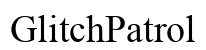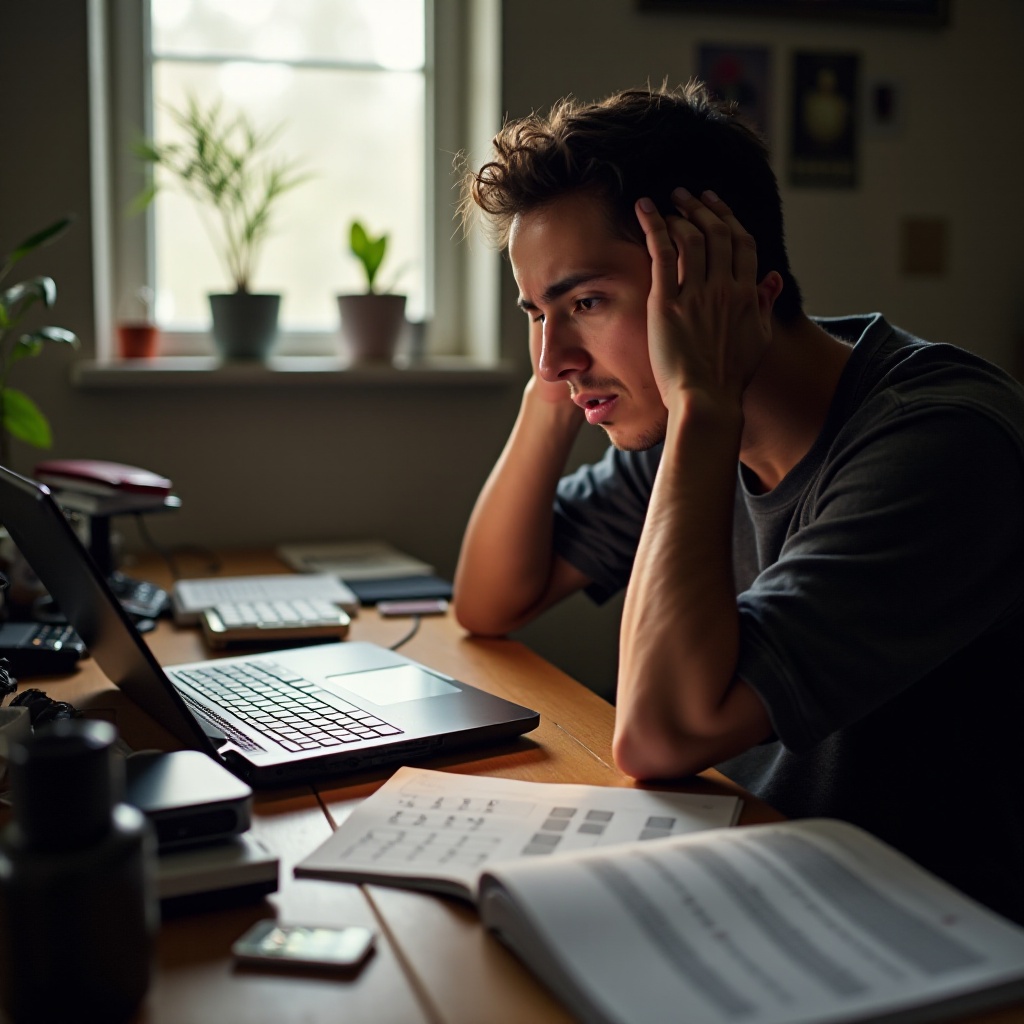Introduction
Dropping your phone can lead to various issues, including the appearance of white lines on your screen. These unsightly lines may not only affect your phone’s display but also hint at deeper problems. Understanding the severity and cause of these lines is crucial in addressing them effectively. In this guide, we’ll discuss immediate actions to take, DIY fixes for minor damage, and when professional repair is necessary. Let’s dive into resolving and preventing this issue.

Understanding the Screen Issue
When white lines appear across your phone screen after a drop, determining their cause is crucial.
Various Types of White Lines on Screens
White lines can appear as vertical, horizontal, or a mix of both, with varying visibility. A subtle line might indicate minor damage, while a prominent streak could signal severe issues requiring urgent attention.
Common Causes of Screen Damage
These lines typically stem from issues within your phone’s LCD screen. A drop can result in dislodged or damaged internal cables, pixel problems, or a complete LCD malfunction. External elements like moisture exposure or sustained pressure on the screen can exacerbate damage, highlighting the importance of addressing the issue promptly.
Recognizing these factors aids in an accurate diagnosis, helping you choose the right course of action. Once the potential causes are identified, immediate steps can be taken to minimize further damage.
Immediate Steps to Mitigate Damage
Acting swiftly post-drop can prevent additional issues and potentially restore screen functionality.
Conducting an Initial Device Inspection
- External Damage Check: Look for visible cracks or dents and assess their potential impact on the screen.
- Power Cycle the Device: Turn your phone off and on to check if the line disappears. Simple glitches resembling physical damage can sometimes be resolved through a reboot.
Performing Basic Software Diagnostics
- Display Test: Identify if other screen parts respond by tapping around the affected area, which can help determine if the fault is purely physical.
- Software Update: While unlikely to fix physical damage, updates may resolve bugs that worsen the white line.
These initial checks lay the groundwork for understanding your device’s condition. If these steps don’t improve the situation, minor DIY repairs might be the next step for slight damage.
DIY Solutions for Minor Screen Damage
If the damage appears minor, a few DIY solutions may help fix the issue.
Restarting and Updating Your Phone
- Safe Restart: Try restarting the device a few times, as persistent minor issues might just need more than a quick reboot.
- Complete Software Update: Make sure the operating system is current, since software disparities might lead to display issues.
Fixing Loose Connections
- Reseating Connections Manually: Slightly press around the screen edges, which can temporarily reconnect loose connections.
- Using a Vibration Trick: Gently tap the phone against your palm, potentially realigning components without causing extra harm.
These methods work well for minimal harm. However, if they prove ineffective, professional repair may become necessary.
Considering Professional Phone Repair
Certain situations require professional intervention to prevent further damage.
Analyzing Damage Severity
Ask yourself:
– Does the line persist after DIY attempts?
– Are other functionalities compromised?
Affirmative answers often mean professional diagnostics are required.
Evaluating Repair Costs
- Warranty and Insurance: Determine if repairs are covered, which might save costs or incur a small fee, contingent on coverage.
- Gathering Repair Quotes: Obtain estimates from different service centers to find an optimal balance of price and quality.
Deciding on these options should clarify when professional help is a must, paired with preventive solutions to avoid future screen problems.
Preventive Measures to Protect Your Phone
Implementing protective strategies can significantly reduce post-repair damage episodes.
The Role of Screen Protectors and Cases
- Tempered Glass Protectors: They provide added safety, absorbing impact from falls.
- Robust Phone Cases: Choose durable cases that protect the screen and edges, the most vulnerable parts.
Adopting Safe Handling Techniques
- Avoid Unsafe Surfaces: Place your phone on stable areas to reduce slip risks.
- Improving Phone Grip: Use cases or skins that improve grip if your phone has a slick surface.
Adopting these strategies can prevent future repairs and maintain your phone screen’s integrity.
Conclusion
White lines across your phone screen after a drop can be daunting but manageable. By inspecting and diagnosing the issue, and trying minor repairs, solutions are often achievable without professional aid. Recognizing when to seek expert help prevents further complications, and employing preventive measures protects against future incidents.
Frequently Asked Questions
Can a software update fix the white line on my screen?
A software update can resolve display issues caused by system software problems, but most white lines from damage necessitate repair.
How much does it typically cost to repair a phone screen?
Repair costs vary significantly by damage extent, phone model, and service, typically ranging from $50 to several hundred dollars.
Are screen protectors effective against drops?
Screen protectors can lessen scratch and minor crack risks by absorbing impact, but they might not prevent all damage from major drops.