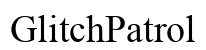Introduction
Encountering the ‘Not Registered on Network’ error can be frustrating. This issue prevents you from making calls, sending messages, or using mobile data. Understanding the causes and solutions to fix this problem can help you get your phone working again. This guide explains what this error means, its common causes, and various troubleshooting steps you can take. Whether you’re a tech novice or someone comfortable with advanced troubleshooting, these instructions will equip you to resolve the ‘Not Registered on Network’ error.

What Does ‘Not Registered on Network’ Mean?
Not Registered on Network’ is an error message that appears when your phone fails to connect to your carrier’s network. This message indicates that your device struggles to establish a link necessary for connecting to the provider, making it impossible to make calls, send messages, or use mobile data. Fundamentally, this error means a lack of communication between your phone and your carrier’s systems. Recognizing and identifying the exact issue helps in restoring network connectivity and returning to seamless usage.
Common Causes of the ‘Not Registered on Network’ Error
Several factors can trigger the ‘Not Registered on Network’ error:
- SIM Card Issues: A damaged or improperly inserted SIM card is a leading cause.
- Network Problems: Outages or maintenance work from your carrier can result in this error.
- Software Glitches: Bugs or outdated software might interfere with network connection.
- Incorrect Network Settings: Incorrect configurations or changes in settings can disrupt connectivity.
- Hardware Problems: Issues with your phone’s hardware, such as a malfunctioning antenna, could also be responsible.
Understanding these causes is the first step towards resolving the problem. The following sections provide practical fixes and advanced troubleshooting steps.
Preliminary Fixes to Resolve the Issue
To resolve the ‘Not Registered on Network’ error, start with these basic troubleshooting steps:
- Restart Your Phone: A simple restart can solve minor glitches and reset connections.
- Reinsert the SIM Card: Turn off your phone, remove the SIM card, reinsert it correctly, and restart the device.
- Toggle Airplane Mode: Switch on Airplane Mode for 30 seconds and then turn it off to refresh connections.
- Check Network Coverage: Ensure you are in an area with good network coverage.
- Verify SIM Card Functionality: Test the SIM card in another phone to check if the issue persists.
These preliminary fixes can resolve the problem in many cases. However, if the issue continues, proceed with advanced troubleshooting steps.

Advanced Troubleshooting Steps
If preliminary fixes don’t solve the problem, consider the following advanced troubleshooting methods:
Manually Select Your Network
- Go to Settings > Connections > Mobile Networks.
- Select Network Operators and then Search Networks.
- Choose your network provider manually from the list.
This can help if your phone fails to automatically connect to the appropriate network.
Update Your Phone’s Software
- Go to Settings > Software Update > Download and Install.
- Ensure your phone is connected to Wi-Fi and follow the prompts to check for and install updates.
Updating software can fix bugs that disrupt network connectivity.
Reset Network Settings
- Go to Settings > General Management > Reset.
- Select Reset Network Settings and confirm your choice.
Resetting network settings clears all previous configurations and can resolve connectivity issues.
Before proceeding further, you should know that sometimes, even the advanced steps might not work due to underlying hardware issues or carrier-specific problems.
Perform a Factory Reset
- Back up your data using cloud services or your computer.
- Go to Settings > General Management > Reset.
- Select Factory Data Reset and follow the prompts.
This step should be your last resort as it wipes all data and restores your device to its default state.
When to Seek Professional Help
If none of these solutions work, it may be time to seek professional help. Visit a technician or contact your carrier’s customer service. These professionals can perform advanced diagnostics and repairs that you might not be able to complete at home.

Preventing Future Issues
To prevent the ‘Not Registered on Network’ error from recurring:
- Regularly Update Software: Ensure your phone’s software is always up-to-date.
- Use Quality Hardware: Avoid using damaged or low-quality SIM cards.
- Check Network Issues: Stay informed about your carrier’s network status.
- Handle Your Device Carefully: Protect your phone from physical damage and environmental factors.
Taking these precautions can minimize the chances of encountering connectivity issues.
Conclusion
Experiencing the ‘Not Registered on Network’ error can be disruptive, but with the right knowledge, you can address it effectively. From understanding the problem to implementing both basic and advanced troubleshooting steps, this guide equips you to regain network connectivity. If the issue persists, seeking professional help ensures your device functions correctly. Adopting preventive measures can also safeguard against future interruptions.
Frequently Asked Questions
What should I do if my phone is not registered on the network after a software update?
Check if there’s a subsequent update that fixes the issue. If not, try manually selecting your network or resetting network settings.
Will a factory reset solve the ‘Not Registered on Network’ error permanently?
A factory reset can solve the error by restoring default settings, but it doesn’t guarantee a permanent fix, especially if the issue is hardware-related.
Can a damaged SIM card cause the ‘Not Registered on Network’ error?
Yes, a damaged or improperly inserted SIM card is a common cause and should be checked before attempting other fixes.