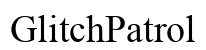Introduction
Experiencing sound problems on your television can significantly diminish the enjoyment of your favorite show or movie. Issues such as no sound, muffled audio, or synchronization errors can be frustrating. However, there’s no need to worry as many of these issues have simple solutions. This article provides a thorough guide on how to identify and fix these problems, whether through basic troubleshooting, advanced techniques, or professional intervention. Let’s explore how you can restore your TV’s sound and elevate your viewing experience.

Common TV Sound Issues
When your TV audio isn’t functioning correctly, various factors could be at play. From simple setting mistakes to more serious hardware failures, understanding the root cause is crucial. Common problems include no sound, uneven audio levels, distorted output, or synchronization issues between audio and video. By recognizing these symptoms, you can quickly pinpoint whether the issue originates from the TV set itself, an external device, or the cables. Analyzing these factors is essential before moving forward with more detailed troubleshooting techniques.

Initial Troubleshooting Steps
Before delving into complex solutions, it’s wise to start with the basics, as many sound issues arise from easy-to-fix problems.
Check Basic Settings
-
Volume Control: Double-check that your TV isn’t muted and that the volume is adequately adjusted on both the TV and its remote.
-
Sound Mode: Explore the sound modes available on your TV. Ensure you’ve not accidentally activated a mode that impacts the audio quality of your content.
Verify Cable Connections
Secure and correct cable connections are vital for consistent audio:
-
Inspect all connections, such as HDMI or optical cables, to confirm they’re properly attached. Re-seat any loose cables.
-
Consider swapping cables if they appear worn or faulty to rule out physical damage as a cause.
Test Different Inputs
To identify whether the issue is connected to a specific source:
-
Shift to various input sources like a DVD player, game console, or streaming device.
-
If the problem is limited to one input, the issue might lie with that particular device or the cable connecting it.
Following these initial steps can often resolve the issues, but if not, it’s time to explore more advanced strategies.
Advanced Troubleshooting Techniques
If basic troubleshooting has not resolved the audio issues, consider taking the following measures.
Update TV Firmware
An outdated TV firmware could lead to sound troubles:
-
Visit your TV manufacturer’s website to check for any available updates. Follow their instructions to update the firmware correctly.
-
Enable automatic updates if your model supports this feature to keep your TV’s software current.
Reset Audio Settings
Resetting audio settings might resolve persisting issues:
-
Access your TV’s main menu and navigate to audio settings.
-
Use the reset or restore option to revert settings back to factory defaults.
Explore External Audio Options
Enhancing your TV’s audio using external devices can be beneficial:
-
Soundbars provide a noticeable improvement in audio quality and are typically budget-friendly.
-
For an immersive experience, consider a home theater system, though it might require a larger investment.
These advanced methods can often solve audio issues, preventing the need for costly repairs.
Professional Repair vs. DIY Fixes
At times, professional assistance may be necessary when all self-help measures fail.
When to Consider Professional Help
Professional intervention might be inevitable if:
-
DIY solutions do not work, or if the TV is under warranty and requires expert repair.
-
Avoid tampering with internal components if unsure, as this could void warranties or worsen the problem.
Cost vs. Benefit Analysis
Evaluate if repair is a financially sound decision:
-
Compare repair costs with those of upgrading your TV or purchasing advanced audio equipment.
-
Upgrading may offer enhanced technology and features at a competitive cost, ensuring a better long-term investment.
Knowing when to seek professional help helps save both time and money, ensuring the most practical solution.

Conclusion
Restoring your TV’s sound functionality is vital for a complete viewing experience. Through this guide, you’ve learned how to diagnose, troubleshoot, and rectify common sound issues effectively. Whether fixing settings independently or utilizing professional repairs, these tips will help you enjoy your TV content without the distraction of audio problems. Investing in optimal sound quality is a step towards a richer home entertainment experience.
Frequently Asked Questions
Why is there no sound on my TV?
Several issues could be at play, like incorrect settings, faulty cables, or outdated firmware. Ensure the TV volume is turned up and verify the cable connections.
How can I improve my TV’s sound quality?
Try resetting audio settings, updating the firmware, or invest in external audio solutions such as soundbars or home theater systems for enhanced quality.
Are soundbars a good investment for better audio?
Yes, soundbars provide an effective, straightforward way to boost sound quality, enhancing your viewing experience without complex setups.