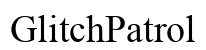Introduction
Among the exciting features of the iPhone 15, one shines prominently for prioritizing user safety—its innovative SOS mode. Smartphones have become indispensable, and leveraging their full capabilities, especially for safety, is crucial. This feature empowers users during emergencies, enhancing their confidence to handle unexpected situations.
Understanding how to utilize the SOS mode is crucial. This comprehensive guide explores everything from activation to practical uses, helping you integrate this lifesaving feature into your iPhone 15 experience for optimal safety.

What is SOS Mode on the iPhone 15?
SOS Mode on the iPhone 15 is designed to rapidly assist users during emergencies by connecting them to emergency services and sharing critical information effortlessly. This feature allows instant communication with emergency services, including the ability to share real-time location details with selected contacts, improving response times significantly.
Unique to the iPhone 15 are enhanced GPS accuracy and advanced communication options with service providers, all while maintaining the utmost privacy. Such improvements make the SOS mode not only a tool for immediate emergency assistance but also a reassuring feature regarding data security and privacy.

How to Activate SOS Mode on iPhone 15
Activating the SOS mode on your iPhone 15 is intuitive, but ensuring it’s set up properly can maximize its effectiveness in a crisis.
Step-by-step Activation Process
- Press the Side Button: Initiate by pressing and holding the side button simultaneously with either volume button until the Emergency SOS slider appears.
- Drag the Slider: Move the slider to contact emergency services directly. If you continue holding, an alert will sound and a countdown will occur, automatically contacting emergency services when it ends.
Customizing Emergency Settings
For a personalized emergency response:
- Go to Settings > Emergency SOS.
- Enable options like Auto Call and adjust countdown sounds as needed.
- Use the Health app to set up emergency contacts; your location is shared with these contacts if SOS mode is activated.
By customizing these settings, your device is prepared for precise responses during essential moments.

Key Features of iPhone 15’s SOS Mode
A closer look at the key features reveals why the iPhone 15’s SOS mode is pioneering in terms of safety.
Advanced GPS and Location Services
The SOS mode utilizes cutting-edge GPS technology for better accuracy, ensuring that responders receive detailed location information promptly, which is imperative in reducing response times during emergencies.
Integration with Emergency Services
This mode provides seamless integration with emergency service networks, enabling users to connect swiftly, share essential health data, and maintain communication as necessary.
Privacy and Security Measures
Privacy is fundamentally embedded within SOS mode. It features stringent data-sharing protocols, transmitting only critical information to emergency services, thus safeguarding user privacy.
These capabilities make the iPhone 15 not just a communication device but a reliable safety tool during emergencies.
Practical Uses of SOS Mode in Real-Life Scenarios
Understanding its application in real-life situations highlights the importance of SOS mode. Imagine a hike gone awry where assistance is vital; SOS mode promptly shares your coordinates with responders. Similarly, in urban settings, an unforeseen accident can trigger the SOS mode to alert services swiftly while notifying your chosen contacts.
These scenarios validate the necessity of such a feature in smartphones. Configuring SOS settings allows users to harness their devices effectively as life-saving tools during emergencies.
Setting Up Your iPhone 15 for Emergency Preparedness
To ensure immediate responsiveness, setting up your iPhone 15 for emergencies is essential.
Configuring Emergency Contacts and Medical ID
- Open the Health app and create a Medical ID.
- Enter vital details like allergies, medications, and emergency contacts.
Having pertinent information readily available can drastically enhance emergency response precision.
Testing SOS Functionality
Regularly testing the SOS feature is crucial:
- Activate SOS mode (after informing relevant contacts) to ensure proper functionality.
- Verify location accuracy and contact notifications work seamlessly.
This preparation guarantees system reliability in real emergencies, providing reassurance of functionality.
Tips for Optimizing Performance and Battery Life
Effective resource management ensures your phone’s SOS capability is reliable:
- Limit background app activity to conserve battery.
- Update your software regularly for peak performance.
- Recalibrate location services periodically for accurate GPS functionality.
Maintaining your device properly ensures SOS mode operates flawlessly whenever needed, preventing you from being unprepared in crucial moments.
Conclusion
The iPhone 15’s SOS mode transcends being a feature to become a technological lifeline. Its effectiveness is amplified by proper setup and in-depth understanding. Leverage the power of this advanced feature for emergency preparedness. Its sophisticated capabilities and privacy assurances highlight Apple’s dedication to user safety.
Frequently Asked Questions
How does the iPhone 15 SOS mode maintain privacy?
SOS mode uses state-of-the-art encryption to ensure that only essential data reaches emergency services, protecting user privacy by transmitting only necessary information.
Can iPhone 15 SOS mode be used internationally?
Yes, iPhone 15’s SOS mode works internationally by connecting to local emergency services based on your location. However, verify compatibility with your carrier first.
What should I do if my SOS mode doesn’t work?
If SOS mode fails, first check the system settings and restart your phone. If problems persist, contact Apple Support for a thorough diagnostic evaluation.