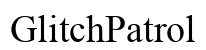Introduction
It’s a heart-dropping moment when you realize your phone refuses to turn on. Bricking, as it’s commonly called, can make it seem like your digital world has hit pause. However, all is not lost. This comprehensive guide will help you understand what it means when your phone is ‘bricked,’ why it happens, and crucially, how to diagnose and resolve the issue. Let’s delve into the intricacies of phone bricking and discover how to get your device running again.
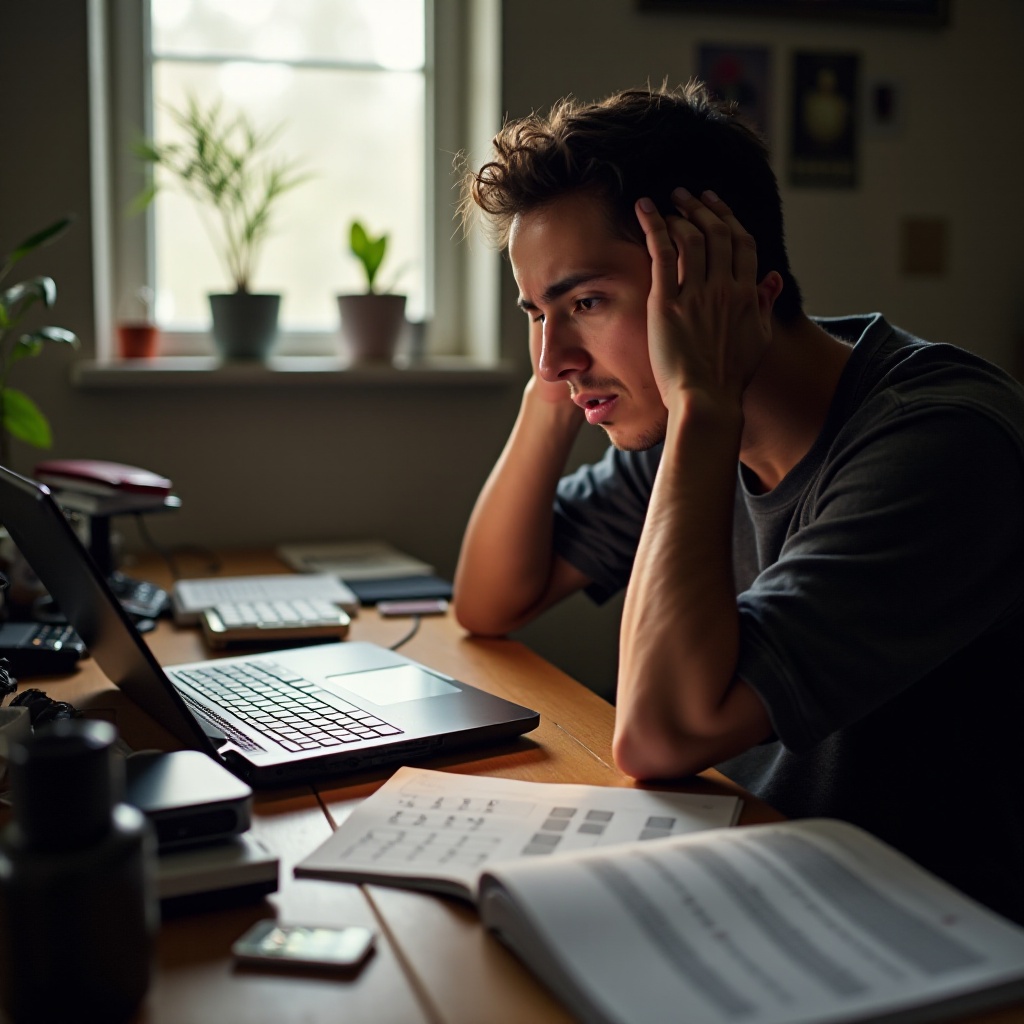
Understanding a Bricked Phone
When someone refers to a phone as “bricked,” they mean that it’s as useful as a brick—completely non-functional. This unresponsiveness results from critical software damage that prevents your phone from starting normally. Unlike minor software glitches, a bricked phone can’t be fixed with a simple restart.
Bricking is categorized into two types: soft bricking and hard bricking. Soft-bricked phones show signs of life, such as looping on startup or stalling at the brand logo. These issues are often rectifiable with the right technical interventions. A hard-bricked phone, in contrast, exhibits no signs of life—no screen activity, sounds, or lighting, often requiring a more advanced approach to fix.
Understanding these distinctions is essential in determining the appropriate steps and help needed to restore your phone’s functionality.
Causes of Phone Bricking
Bricking can arise from various issues, such as user mistakes or technical malfunctions:
-
Software Updates: Failed or interrupted software updates can corrupt the operating system, commonly leading to soft bricking.
-
Flashing ROMs: Custom ROMs can introduce compatibility issues with your hardware that may result in bricking.
-
Jailbreaking or Rooting: These processes can offer customization but pose risks if not executed correctly, potentially leading to bricking.
-
Hardware Failures: Key hardware malfunctions might lead to hard bricking, particularly if they affect the device’s power or processing capabilities.
Understanding these causes can help either resolve issues promptly or avoid practices that risk bricking your phone.

Diagnosing the Problem: Is Your Phone Truly Bricked?
Before giving up on your device, it’s important to assess whether your phone is genuinely bricked. Follow this checklist:
-
Check the Battery: Make sure your phone’s battery is charged. Try different chargers or cables—sometimes it’s just a power issue.
-
Look for Signs of Life: If you see any display on the screen, even if it’s just the logo, it usually indicates a soft brick scenario.
-
Connect to a Computer: See if your computer recognizes the device. Recognition indicates a soft-brick situation which can be corrected with software adjustments.
-
Try Recovery or Safe Mode: Attempt booting into recovery mode using button combinations. Getting to a recovery menu is a good sign that your phone might be recoverable from a soft brick.
By systematically diagnosing your device, you can identify if you’re facing a manageable soft brick or the more complex hard brick situation.
Quick Recovery Solutions for Soft-Bricked Devices
For phones exhibiting soft-bricking symptoms, several recovery methods can bring your device back:
-
Wipe Cache Partition: Clear corrupted temporary system data from the recovery mode menu, which often resolves startup problems.
-
Factory Reset: As a last resort, a factory reset may restore functionality by wiping all data and resetting the system.
-
Re-flash ROM/Software: Use official manufacturer tools to reinstall your device’s firmware—such tools include Samsung Kies or Odin for Samsung and Xperia Companion for Sony.
-
Software Repair Tools: Programs like Dr.Fone and Tenorshare ReiBoot can fix various system issues causing soft bricking.
With these strategies, your phone should return to its optimal state unless plagued by more severe issues.

Advanced Techniques for Hard-Bricked Phones
Fixing hard-bricked phones requires more technical solutions:
-
Professional Help: Consult a technician who can open and diagnose the phone for necessary hardware repairs.
-
Use a JTAG Method: Connect to the phone’s internals via specialized hardware to restore the system.
-
USB Jig Unbricking: For some models, a USB jig can force your phone into Download Mode, allowing recovery with new software or firmware.
-
Motherboard Replacement: As a last resort, replacing the motherboard may be necessary.
Though challenging, these methods offer potential salvations for your unresponsive phone.
Preventive Measures to Avoid Bricking Your Phone
Prevention is always better than repair. Follow these tips to avoid bricking your phone:
- Regular Updates: Ensure all updates are official and completed without interruptions.
- Backup Data: Regular backups protect important data if a reset is needed.
- Research Before Rooting: Understand risks and directions fully before rooting or installing custom ROMs.
- Charge Adequately: Keep the phone charged during updates to avoid abrupt failures.
These precautions can help protect your phone from becoming an unresponsive ‘brick.
Conclusion
A bricked phone doesn’t necessarily mean it’s the end of the line. Differentiating between soft and hard bricks and understanding their causes equips you with the knowledge to either apply recovery techniques or seek professional help. Implementing preventive measures can further reduce the risk of a similar issue occurring in the future. Armed with the right strategies and knowledge, salvaging your device is within reach.
Frequently Asked Questions
What are the signs that my phone is bricked?
Common signs include unresponsiveness, inability to power on, getting stuck at the logo during startup, or not being recognized by a computer.
Can a hard-bricked phone be fixed without professional help?
Fixing a hard-bricked phone without professional aid is challenging and usually not advisable due to the technical skill required. Some specialized tools might work, but professional help offers a safer bet.
How can I prevent my phone from getting bricked in the future?
Ensure all updates are performed correctly, regularly back up your data, and proceed with caution when modifying your phone’s software, such as rooting or custom ROM installation.