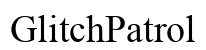Introduction
A flashing light on your Sharp TV can indicate underlying issues, ranging from simple resets to complex internal problems. Addressing these flashing light issues quickly is key to maintaining your television’s longevity and performance. This guide aims to help you identify and resolve these problems, ensuring smooth TV operation.

Understanding Sharp TV Flashing Lights
Sharp TVs use flashing lights as communication signals, informing users about their status requiring attention. A rapidly flashing light often denotes hardware issues, while slower pulses may suggest power or connectivity problems. Understanding these signals is crucial for correct diagnosis and can prevent further complications.

Common Causes of Flashing Lights on Sharp TVs
Several factors may trigger the flashing lights on your Sharp TV:
-
Power Supply Issues: An inconsistent power source can cause the TV light to flash, sending erratic signals that lead to errors.
-
Hardware Malfunctions: Internal components such as capacitors or motherboards may fail, causing the indicator light to flash persistently.
-
Firmware Glitches: Outdated software or firmware can result in irregular operations, presenting as a flashing light.
-
Connectivity Problems: Weak cable connections or issues with external devices connected to the TV can trigger flashing lights as the TV struggles to maintain connections.
Recognizing these causes is crucial for effective problem-solving.
Troubleshooting Sharp TV Flashing Light Issues
To tackle flashing light issues, consider these troubleshooting tips:
Basic Troubleshooting Steps
-
Power Cycle the TV: Turn off the TV and unplug it. Wait 60 seconds before reconnecting it and turning it on.
-
Check Connections: Secure all HDMI, power, and other cable connections. Reattach cables to ensure firm attachments.
-
Replace Remote Batteries: Sometimes, replacing the remote control’s batteries can resolve signal interference and stop the light from flashing.
Advanced Troubleshooting Techniques
-
Update Firmware/Software: Access TV settings and ensure the latest firmware updates are installed, often resolving software-related issues.
-
Reset to Factory Settings: Enter the TV’s settings menu and perform a factory reset, backing up important settings and files beforehand.
-
Examine Internal Components: For those adept in tech, carefully inspect internal components such as capacitors for visible signs of damage.
When to Consider Professional Repair
Should problems persist after these steps, consulting a professional may be necessary. Persistent flashing lights could indicate severe internal failures needing professional diagnosis and repair. Prevent further damage by reaching out to certified Sharp repair services.
Preventive Measures for Sharp TVs
Prevention is indeed better than cure. To avoid future flashing light issues:
- Use Surge Protectors: Safeguard your TV from power surges with good-quality surge protectors.
- Scheduled Maintenance: Regularly update your TV’s firmware and conduct routine system checks.
- Proper Ventilation: Place your TV in a well-ventilated space to prevent overheating.
Frequently Encountered Patterns and Their Meanings
Certain flashing light patterns frequently appear in Sharp TVs:
- Two Blinks: Often signals a power failure.
- Three Blinks: Might suggest problems with connected devices or signal inputs.
- Continuous Blinking: May indicate serious hardware issues needing professional evaluation.
Conclusion
Understanding the meaning behind your Sharp TV’s flashing lights and following these troubleshooting steps can help you manage and resolve these issues effectively. Timely interventions and preventive measures can significantly extend the lifespan of your TV, keeping it functioning optimally.

Frequently Asked Questions
Why does my Sharp TV light keep blinking?
A blinking light often signals an issue with power supply, connectivity, or internal hardware components. Checking these connections, cables, and power sources is essential for resolving the problem.
Can a flashing light indicate a software update needed?
Yes, erratic TV behavior, including flashing lights, can signify outdated firmware. Updating your TV’s software often resolves these glitches.
Is a professional repair necessary for flashing light issues?
If basic and advanced troubleshooting doesn’t resolve the flashing light, professional help is advisable. Persistent issues can indicate more serious internal problems that professionals can better diagnose and repair.