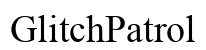Introduction
Encountering a non-responsive TCL TV can be quite distressing. Whether it’s missing your go-to show or the latest blockbuster, figuring out why your TCL TV isn’t turning on is key. Common culprits range from power supply problems to software glitches and even faulty hardware. This thorough guide will help you tackle these issues efficiently. By systematically approaching each potential problem, you can restore your TCL TV to peak performance and get your entertainment system back on track.

Initial Power Check
The starting point for troubleshooting a TCL TV that refuses to turn on is the power supply. Oftentimes, what appears to be a daunting issue is just a simple snag in power delivery. Here are some vital checks to ensure your power source and connections are up and running.
- Verify Power Source
Begin by checking if your TV is properly plugged into a working outlet. Use another device, like a lamp, to test the socket. If it lights up, your outlet is probably fine.
- Confirm Power Connections
Make sure the power cord is securely attached to the TV and the outlet. A loose cord can easily disrupt power flow. Check the cord for any damage signs such as frays or tears that might obstruct power delivery.

Assessing the Remote Control
Sometimes, a faulty remote control might be the reason for a TCL TV not turning on. Evaluating its functionality is crucial for a smooth TV setup.
- Check Battery Health
Remote batteries can run out unexpectedly. Remove and test them in another device or use a battery tester. If they’re weak or dead, replace them promptly.
- Test Infrared Signal
Verify the infrared signal by pointing the remote at a smartphone camera and pressing a button; a flash on the camera screen indicates a working signal. If not, your remote might be defective and needs replacing.
Input Source Configuration
Incorrect input settings could result in a blank screen or no response from your TCL TV. Ensuring the input source is configured correctly is vital to avoid connection mishaps.
- Confirm Correct Input Selection
Go to your TV’s input source settings and ensure the chosen source corresponds with the device you’re using. This could be HDMI1, HDMI2, etc., based on the connection.
- Inspect Connection Cables
Check all connection cables for any wear or damage signs. A frayed or loosely connected cable can block signals, leading to display or power issues. Swap out defective cables to regain functionality.
Executing a Power Reset
In some cases, a simple power reset might be all that’s needed to revive an unresponsive TCL TV. This elementary troubleshooting step clears temporary glitches that could hinder the TV’s power-up.
Disconnect the TV from the power supply, wait around 30 seconds to a minute, and reconnect the power cable. Attempt to power on the TV again. This often resets its internal circuits, addressing minor electrical issues.
Software and Update Issues
Software bugs or outdated firmware might cause operational problems in your TCL TV. Checking for updates or performing a factory reset may resolve these issues effectively.
- Check for Firmware Updates
Access your TV’s settings menu to find system or firmware updates. Keeping the TV software current ensures optimal operation and resolves known glitches.
- Reset to Factory Settings
If updates fail, consider a factory reset through the settings menu. This step wipes custom settings and restores original configurations, potentially rectifying software conflicts.
Hardware and Internal Checks
Hardware issues or damage can often be the root cause of a TCL TV not turning on. Conduct a basic examination of the physical and internal components to identify underlying problems.
- Inspect for Physical Damage
Look over the TV’s frame and inputs for visible damages. Cracks or warped parts might hint at a deeper problem needing professional evaluation.
- Listen for Unusual Noises
When turning on the TV, listen for strange buzzing or clicking noises, which might indicate internal component failures. These typically require expert repair.

When to Seek Professional Help
Even after thorough troubleshooting, some issues might persist. Knowing when to call an expert can prevent more significant damage and speed up your TV’s restoration.
- Identify Irremediable Issues
Persistent issues like screen artifacts, nonresponsive controls, or significant internal damage might be beyond DIY repair. Recognize these as indicators of deeper concerns.
- TCL Support and Warranty
If your TCL TV is still under warranty, reach out to TCL support for expert advice or repair. Using your warranty might allow for a replacement or repair without significant costs.
Conclusion
Diagnosing a TCL TV that won’t power on involves a thorough review of power, settings, hardware, and software. Use these structured steps to pinpoint and fix prevalent issues. Don’t hesitate to seek professional aid or TCL support if problems persist under warranty protection.
Frequently Asked Questions
Why is my TCL TV red light flashing?
The flashing red light generally indicates a power supply issue or internal fault. Try unplugging the TV and doing a power reset to possibly fix it.
Can a TCL TV overheat and not turn on?
Yes, overheating can activate protective circuits, preventing the TV from turning on. Ensure proper ventilation and check for overheating warnings in settings.
How do I reset my TCL TV without a remote?
Most TCL televisions can be reset manually by pressing and holding the power button on the TV for several seconds. Refer to the user manual for specific instructions.