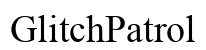Introduction
If your phone’s volume isn’t as loud as it used to be, it can be extremely frustrating, especially when you rely on it for calls, notifications, or enjoying media. The problem might stem from various issues ranging from hardware malfunctions to software glitches. To help you get back to optimal sound levels, we’ve compiled a comprehensive guide that explores common causes, initial troubleshooting steps, in-depth solutions, and preventive measures.

Common Causes of Low Phone Volume
Understanding the root cause of the issue can save you time and stress. Let’s delve into the common reasons behind low phone volume.
Hardware Issues
- Speaker Damage: Physical damage to the speaker can result in reduced volume.
- Debris Blockage: Dust and grime can accumulate in the speaker grills over time, affecting sound quality and volume.
Software Issues
- Outdated Software: Old software may have bugs affecting your phone’s sound.
- Glitchy Updates: Sometimes, a new update may come with unwanted bugs causing volume problems.
- Settings Misconfiguration: Volume settings might have been altered accidentally or reset after software updates.
Initial Troubleshooting Steps
Before diving into complex solutions, try these initial troubleshooting steps.
Checking Volume and Sound Settings
- Ensure all volume sliders (ringer, media, notifications) are set to maximum.
- Check sound settings for any modes like ‘Silent’ or ‘Do Not Disturb.
Restarting Your Phone
- A simple reboot can clear out temporary software glitches that might be affecting your volume. Restart your device and see if the issue persists.
Trying Safe Mode
- Enabling Safe Mode can help you determine if a third-party app is causing the volume issue. If the volume works fine in Safe Mode, an app might be the culprit.

Deep-Dive Solutions
If initial troubleshooting steps don’t solve the problem, it’s time to try more involved solutions.
Cleaning Your Speakers
- Tools Needed: Use a soft brush or compressed air to gently clean the speaker grills.
- Method: Carefully brush away debris or use the air to blow out any blockage.
Software Updates and Factory Resets
- Update Software: Make sure your device is running the latest software version by checking for updates in the settings.
- Factory Reset: As a last resort, perform a factory reset to restore your phone to its original settings. Remember to back up your data before doing this.
Advanced Troubleshooting
If you’ve tried the initial and deep-dive solutions without success, these advanced troubleshooting methods might help.
Visiting a Professional Technician
- Assessment: A professional can diagnose potential hardware issues more accurately.
- Repair: They can replace or repair the damaged components if needed.
Using Diagnostic Apps
- Many diagnostic apps are available that can help identify and fix sound issues on your phone. Some reputed options include ‘SoundAbout’ and ‘Phone Doctor Plus.

Preventative Measures
Preventing volume issues can save headaches in the future.
Regular Maintenance
- Clear Cache: Regularly clear the app and system cache.
- Speaker Cleaning: Periodically clean the speaker grills.
Avoiding Volume Damage
- Volume Limits: Don’t keep the volume at maximum for prolonged periods.
- Protect Case: Use protective cases to guard against physical damage.
Conclusion
Low phone volume can disrupt your daily life, but understanding its causes and solutions can help you address the issue effectively. By following the troubleshooting steps, deep-dive solutions, and preventive measures discussed, you can restore your phone’s volume functionality and maintain it at its best.
Frequently Asked Questions
Why is my phone’s volume suddenly so low?
Sudden volume drops can be due to software glitches, updates, or accumulated debris in the speakers. Check settings and clean your device as initial steps.
Can software updates fix volume issues?
Yes, software updates can fix bugs and glitches affecting the volume. Always keep your phone’s software up-to-date for optimal performance.
When should I see a professional for low volume issues?
If the initial and deep-dive troubleshooting steps do not resolve the issue, visiting a professional technician is recommended to diagnose and repair any potential hardware issues.