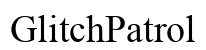Introduction
An unresponsive phone touch screen can be very frustrating, especially since we rely on our phones for so many daily tasks. If you have ever been tapping away at your screen without any response, you are certainly not alone. This issue is quite common and can result from a variety of causes, both minor and major. In this blog post, we’ll explore why your phone’s touch screen might not be working and provide you with practical solutions. From common causes to advanced troubleshooting steps and preventative measures, we’ll cover it all.

Common Causes of Unresponsive Touch Screens
Understanding the common causes behind an unresponsive touch screen is crucial for diagnosing and finding an effective solution. Below are some of the most typical reasons your phone’s touch screen might not be working.
Physical Damage
Physical damage is a frequent culprit when it comes to touch screen issues. Dropping your phone, sitting on it, or subjecting it to any other kind of physical trauma can crack the screen, misalign internal components, or damage the digitizer, which is responsible for translating touch into digital signals.
Software Glitches
Your phone’s touch screen can also become unresponsive due to software glitches. These glitches can result from recent software updates, app malfunctions, or bugs that interfere with the screen’s responsiveness. Often, a simple software restart can resolve these issues.
Screen Protector Issues
While screen protectors are designed to keep your phone safe, a poorly fitted protector or one with accumulated dirt underneath can impede your touch screen’s functionality. Thick or low-quality protectors can also cause touch sensitivity problems.
Dust and Dirt
Over time, dust and dirt can accumulate on your screen, which may interfere with its responsiveness. Oils and grime from your fingertips can also form a layer that inhibits touch sensitivity, making your screen less responsive than it should be.
Water Damage
Water and electronics don’t mix well, and your phone is no exception. Exposure to moisture can cause your touch screen to behave erratically or stop working altogether because water can short-circuit the internal components.

How to Diagnose the Issue
Once you understand the common causes, the next step is to diagnose the problem accurately. Here are the steps to determine why your touch screen isn’t working.
Check if the Screen is Physically Damaged
Start by thoroughly examining your phone for any signs of physical damage such as cracks, chips, or other visible issues on the screen and the phone’s body. Physical damage often requires professional repair.
Boot in Safe Mode
If the screen is in good physical condition, try booting your phone in Safe Mode. Safe Mode disables third-party apps that might be causing the issue. If your touch screen works in Safe Mode, then a downloaded app is likely the culprit.
Use Diagnostics Tools
Most smartphones come with built-in diagnostic tools that can help identify touch screen problems. For example, iPhones have a diagnostics menu accessible through specific taps and gestures, while many Android phones offer similar diagnostic functionalities.
Attempt a Soft Reset
A soft reset, or restart, can often resolve temporary glitches. To do this, press and hold the power button until the device powers off, then turn it back on. This can clear minor bugs that might be affecting your touch screen.
Basic Troubleshooting Steps
If your diagnosis does not reveal a clear-cut problem, start troubleshooting. Below are some basic steps you can follow to attempt a fix.
Clean the Touch Screen
Ensure the screen is clean by using a soft, lint-free cloth, preferably microfiber, to gently wipe the screen. Avoid using harsh chemicals or abrasive materials that could damage the screen.
Remove Screen Protectors
If you are using a screen protector, try removing it to see if that resolves the issue. Sometimes, trapped dirt or poor-quality protectors can affect touch sensitivity, and removing them might restore normal functionality.
Restart the Device
A simple device restart can clear up temporary glitches that cause your touch screen to be unresponsive. Turn off your phone, wait a few seconds, and then turn it back on.
Update Your Phone’s Operating System
Outdated software can sometimes result in touch screen issues. Check for any available updates for your phone’s operating system and install them. Updates often include bug fixes and improvements that can resolve such problems.

Advanced Solutions
If basic troubleshooting steps don’t resolve the problem, consider more advanced solutions.
Factory Reset
A factory reset will erase all data on your phone and return it to its original state. This can eliminate persistent software issues that a simple restart can’t fix. Be sure to back up important data before performing a factory reset.
Update or Reinstall Firmware
Updating or reinstalling your phone’s firmware can solve deeper software issues that a factory reset cannot. The process will vary depending on your phone’s make and model.
Use Recovery Mode Tools
If your phone supports it, use recovery mode tools to fix stubborn software issues. Recovery modes are available on both iOS and Android devices and offer advanced options like restoring the system and clearing caches that might cause touch screen problems.
Consult a Professional
If you’ve tried all the above steps and your touch screen is still unresponsive, it may be time to consult a professional. A qualified technician can diagnose and repair hardware issues that are beyond the scope of software fixes.
Preventative Measures
Taking preventative measures can help you avoid touch screen issues in the future. Here are some tips to keep your screen working smoothly.
Proper Handling and Usage
Always handle your phone with care. Avoid placing it in your back pocket where it can be sat on and potentially damaged. Use a sturdy case and avoid dropping your phone.
Regular Maintenance and Cleaning
Regularly clean your screen with a soft cloth to keep it free of dirt and grime. Proper maintenance can go a long way in preventing touch screen issues.
Installing Reliable Apps
Only download apps from trusted sources like the Google Play Store or Apple App Store. Malicious apps can cause software glitches that affect your touch screen’s functionality.
Regular Software Updates
Keep your phone’s software up to date. Regular updates from the manufacturer often include fixes for bugs and issues that can influence touch screen performance.
Conclusion
An unresponsive touch screen can be a major inconvenience, but knowing the possible causes and solutions can help you address the issue efficiently. Whether it’s a case of dirt accumulation or more serious physical damage, diagnosing the problem accurately and following the right troubleshooting steps can save you time and frustration. Regular maintenance and preventative measures like proper handling and using reliable apps will also help keep your touch screen in good working condition. If all else fails, consult a professional for a thorough inspection and repair.
Frequently Asked Questions
What should I do if my screen protector is causing issues?
If your screen protector is causing touch sensitivity problems, try removing it to see if the screen responsiveness improves. Opt for a high-quality, thinner protector if you need to replace it.
Can software updates help fix an unresponsive touch screen?
Yes, software updates often contain fixes for glitches and bugs that can cause touch screen issues. Always keep your phone’s software up to date.
When should I seek professional assistance for my touch screen issue?
If you’ve tried all the troubleshooting steps and your touch screen is still unresponsive, it’s best to seek professional help. A technician can diagnose hardware issues that may require specialized repair.